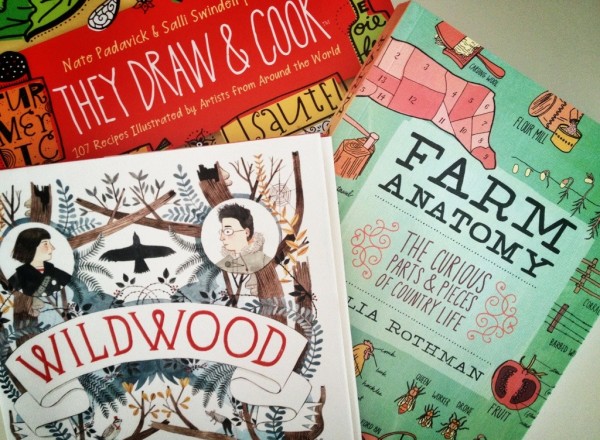Sites like Pinterest, Tumblr and Designspiration are great sources of inspiration. But the biggest problem with sites like these is the lack of credit given to the original creators of the images. Kal Barteski began Link with Love to help spread the word on properly giving credit to the artist before sharing their work.
But what if you find an uncredited image that you would like to share?
Here are a few resources that have helped me find the original sources of images on Pinterest.
Super easy, just drag the bookmarklet onto your browser. When you see an uncredited image, click on the src-img button on your browser and then the image in question. It will search Google for the original image. If you’re lucky, the original image will be the first result. Sometimes you will need to do a little investigation work and go through a couple search results until you find the original.
The manual way to search for images on Google. If you have an image on your desktop, just drag it into the search bar to search for images or just enter the URL of the image.
Tineye gives you the option to either manually search by dragging the image or entering a URL. You can also download a handy browser plugin that allows you to right click an image to search for the original.

Feel free to pin this image to spread the word.